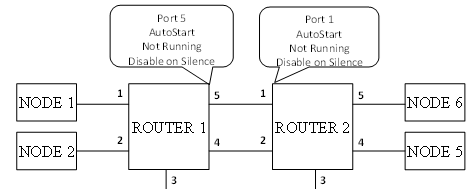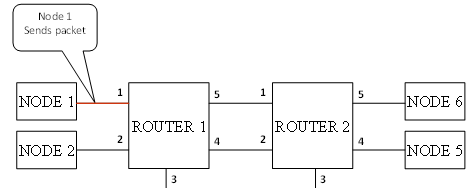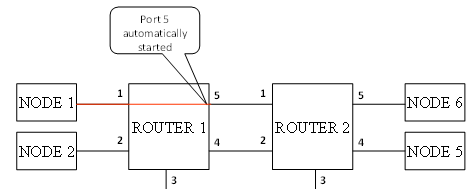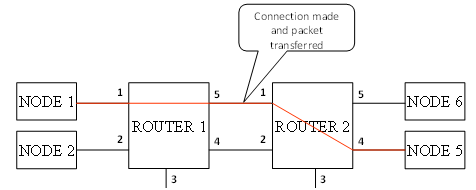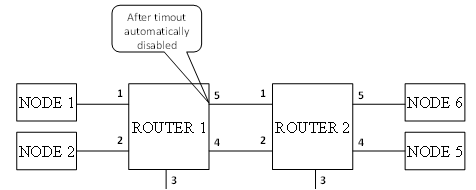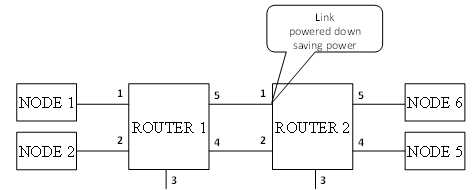The SpW-10X has some facilities to support power saving. It can be set to “disable on silence” and to “start on request”.
Disable on silence will switch off a link when there is no packet to send, after the watchdog timer interval.
Start on request will start a disabled link when a packet that arrives on another port wants to be routed across the disabled link. It will attempt to do this for the watchdog interval and then give up spilling the waiting packet.
These features, together with auto-start, allow automatic enabling and disabling of a link when only sporadic data transfers are required. This is illustrated in Figure 59 to Figure 64.
Figure 59 Start On Request, Disable On Silence: Initial State
Router 1 and Router 2 are set to auto-start, to start on request and to disable on silence. No traffic is flowing.
Figure 60 Start On Request, Disable On Silence: Node Starts to Send Packet
Node 1 sends a packet to Router 1 which is destined for node 5 and is to be forwarded out of port 5 of Router 1. This port is disabled at present.
Figure 61 Start On Request, Disable On Silence: Output Port Started
Port 5 of Router 1 is started automatically and attempts to initialise the link to port 1 of Router 2.
Figure 62 Start On Request, Disable On Silence: Connection Made and Packet Forwarded
Port 1 of Router 2 is set to auto-start, so when Router 1 tries to initialise the link it succeeds and the packet is forwarded through Router 2 to reach node 5.
Figure 63 Start On Request, Disable On Silence: Time-out When Silent
There are no more packets to be sent so the link between Router 1 port 5 and Router 2 port 1 falls silent. After the time-out period. Router 1 detects that there is no more traffic being sent over this link and since it is set to disable on silence, it disables output port 5.
Figure 64 Start On Request, Disable On Silence: Link Disconnected
Once Router 1 port 5 is disabled, it forces a disconnect to be detected at the other end of the link. Router 2 port 1 is then disabled. If tri-stating of links is enabled, power can be saved.